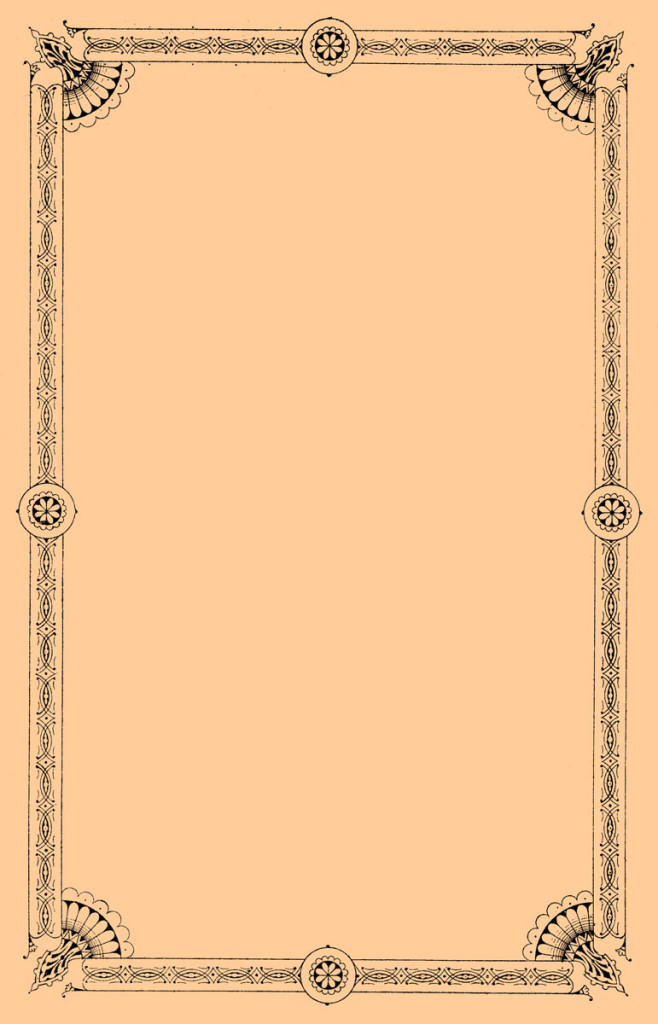Following up all the way from 2015, here’s my final Spoonflower Cheater Quilt. For a look back (because I’m the slackiest slacker ever)..
Lesson 1 & 2 – Link
Lesson 3 – Link
Lesson 4 – Link
Whew, so the finished project! If I remember correctly, my sewing machine died at some point while I was doing the actual quilting around the squares, so that set me back till I could get a replacement, and then this poor thing moved houses, folded up neatly for *counts on fingers* SEVEN YEARS until I’m finally back posting about it and found a place for it over the back of a chair. Pardon the crummy photos – I laid it out on the floor and stood on a stool, so they’re not great, but they’re done at least!
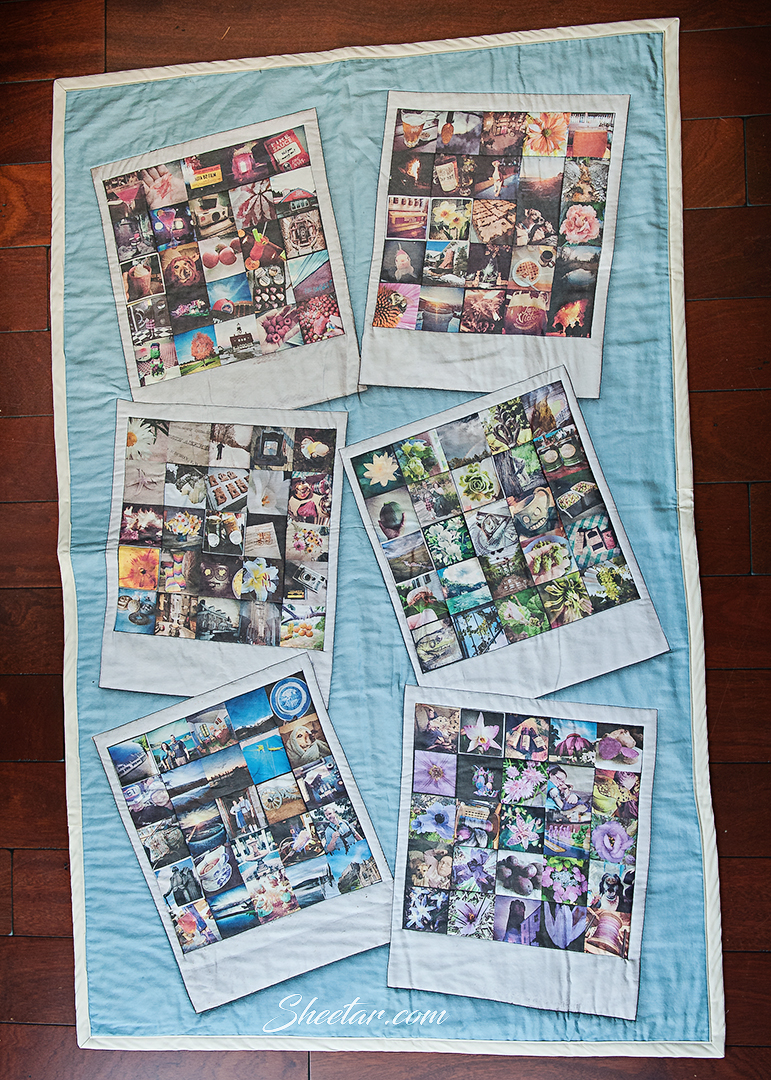
It’s far FAR from perfect – the quilting is uneven and I have puckers here and there, it doesn’t lay perfectly flat.. but I do like it for a first go at quilting. I learned some things, and it’s neat to have the whole of 2014 on one finished piece. I could see possibly doing one of these for every 5 years or so? I’ve got an archive of digital photos for over 20 years now, so it’s possible to even go further and do four panels (one for each set of 5) and put them together into something larger.
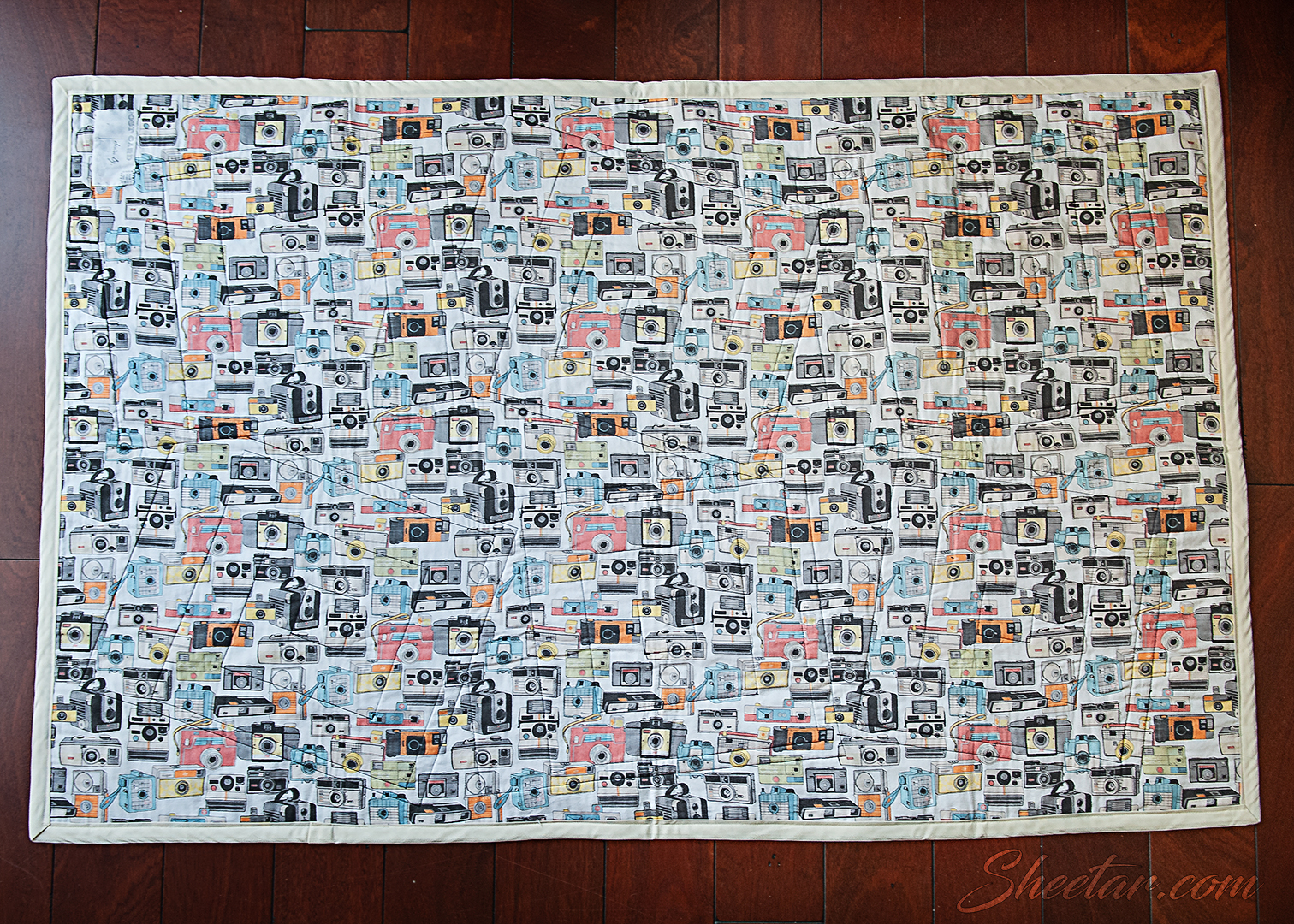
The back is the design “Make it Snappy” by pennycandy and I even had little custom postcard style tags printed by spoonflower (you can kind of see it in the top left corner in the photo above – I digitally obscured my name). I know, the print was oriented horizontally instead of vertically so it doesn’t quite match the orientation of the front, but I loved this print SO much, it didn’t really matter that the orientation was different.
It’s a shame that Instagram has changed so much since this quilt was completed. I really enjoyed basic old static Instagram photos since you can’t put videos or reels on a quilt. Instagram used to help me curate moments from the day down to one or two photos instead of my massive photos stream on the phone that just goes on forever and ever. I’m not sure this is something I could really replicate again without doing tons of extra work to curate down photos and group them together by color theme. Overall, this was a neat project and a fantastic use of custom printed fabric from Spoonflower, and I’m glad I joined the challenge and finally posted my finished project!